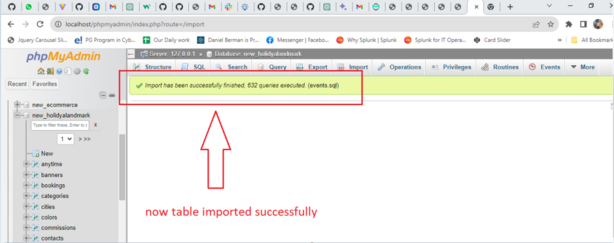When i import table then its showing error ” Script timeout passed, if you want to finish import, please resubmit the same file and import will resume”. So let’s go to solve this error.
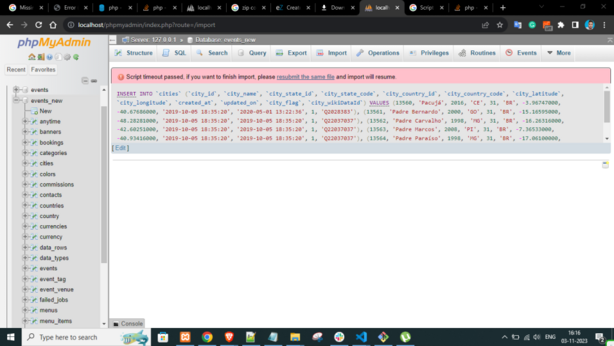
To fix this problem, you need to increase the maximum execution time of the script. You can do this by changing the max_execution_time directive in your PHP configuration file. The default value for max_execution_time is 30 seconds.
1st step
Go to below path
C:\xampp\phpMyAdmin\librariesAnd open below file
config.default.phpAfter open file put below code
$cfg['ExecTimeLimit'] = 0;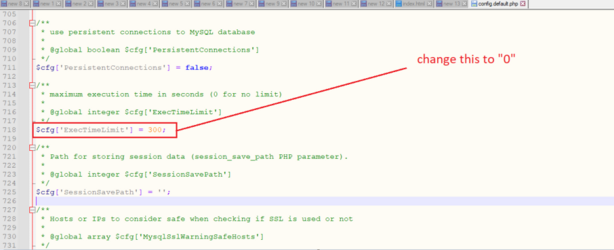
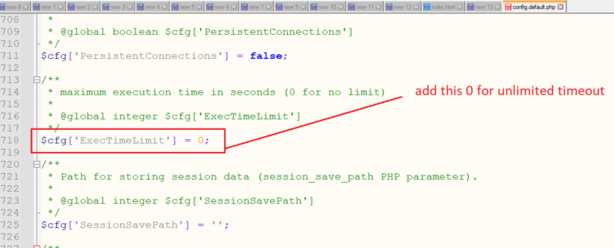
Now configuration setup successfully.
Lets drop old table and upload again, .