In this tutorial we’re going to solve this error sh: 1: react-scripts: Permission denied
The “Permission denied” error typically occurs when the user running the command doesn’t have the necessary permissions to execute the react-scripts command. To resolve this issue, you can try the following solutions:
Error :-
sh: 1: react-scripts: Permission denied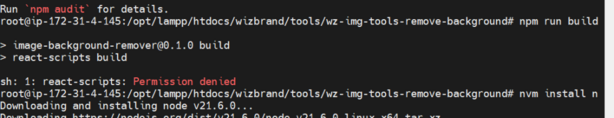
Solution
nvm install node
nvm use node
nvm install --lts
nvm use --lts
chmod -R 777 node_modules