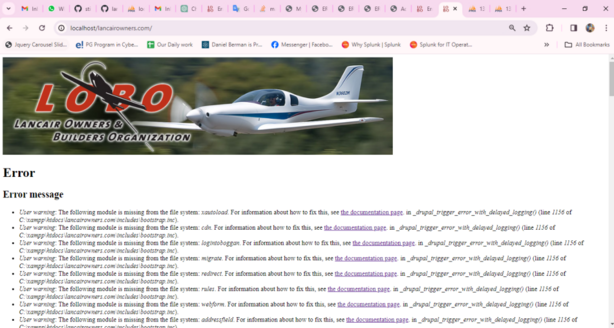In this tutorial we’re going learn how to remove cache using SQL Query. Once you’re connected to your Drupal database, you can execute SQL queries to delete cache tables. There are several cache-related tables
Go to datase and put below query.
TRUNCATE cache;
TRUNCATE cache_block;
TRUNCATE cache_menu;
TRUNCATE cache_page;
TRUNCATE cache_views;
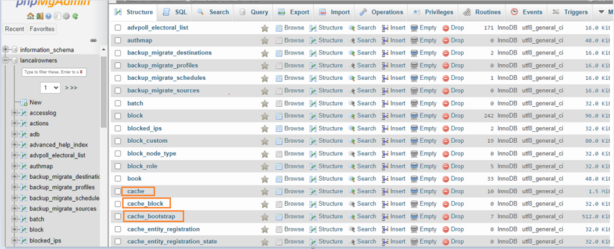
Now its working.