In this tutorial im goint to share how to increase facebook access token limit 30 minutes to 3 months in very easy way.
1st step go to facebook token explorer section and generate access token as example below.
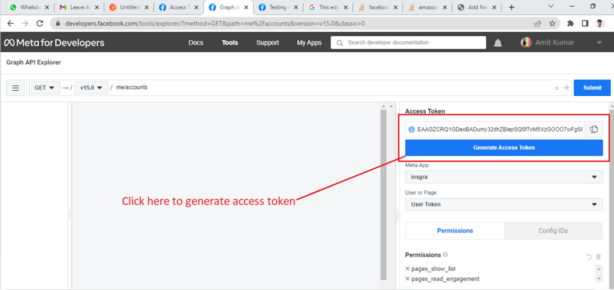
2nd step copy generated token.
3rd step open below url
click on extend access token
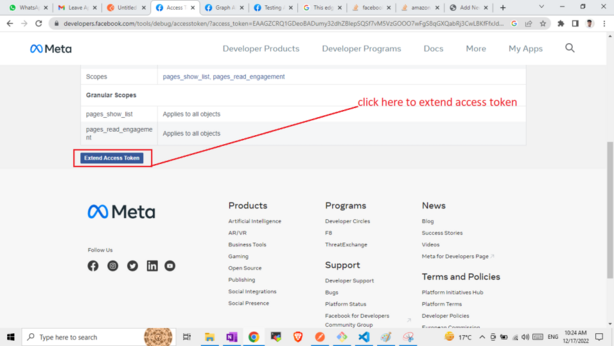
Now your access token expire limit has been increased.
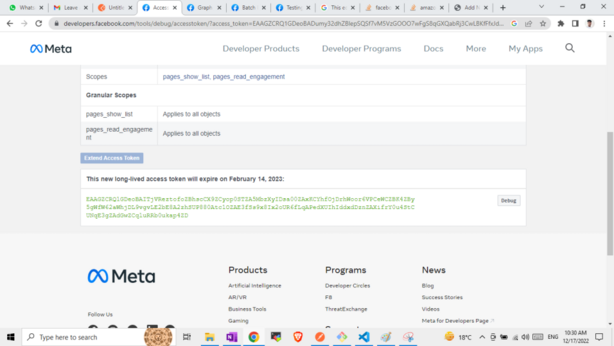
Now you can use new long-lived access token.
Thanks for reading. 🙂
[…] How to Extend Facebook Access token Limit ? […]