In this tutorial we’re going to learn how to install Drupal 10 on Linux server. Follow this tutorial i have installed and run the project in very easy way.
Requirement Environment:
- Ensure that your Linux server meets the system requirements for Drupal 10, including PHP, MySQL or MariaDB, and web server software (such as Apache or Nginx).
- Install or verify that PHP and required PHP extensions are installed. Drupal 10 requires PHP 7.4 or later.
- Install or verify that a database server (MySQL or MariaDB) is installed and running.
- Set up a virtual host or configure your web server to serve Drupal.
What is Drupal ?
Drupal is a free and open-source content management system (CMS) written in PHP. It’s known for its flexibility, scalability, and robustness, making it suitable for building various types of websites, from personal blogs to large enterprise applications.
How to install Drupal ?
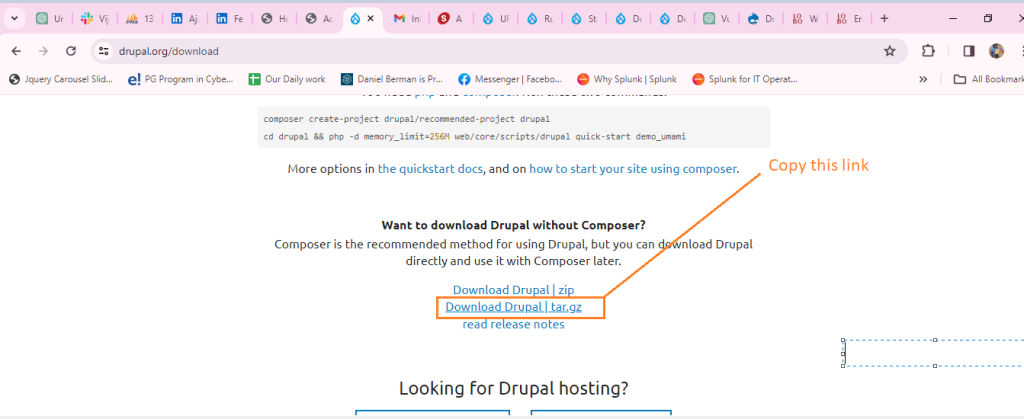
Next go to Linux and run below code for download the drupal 10
wget https://www.drupal.org/download-latest/tar.gz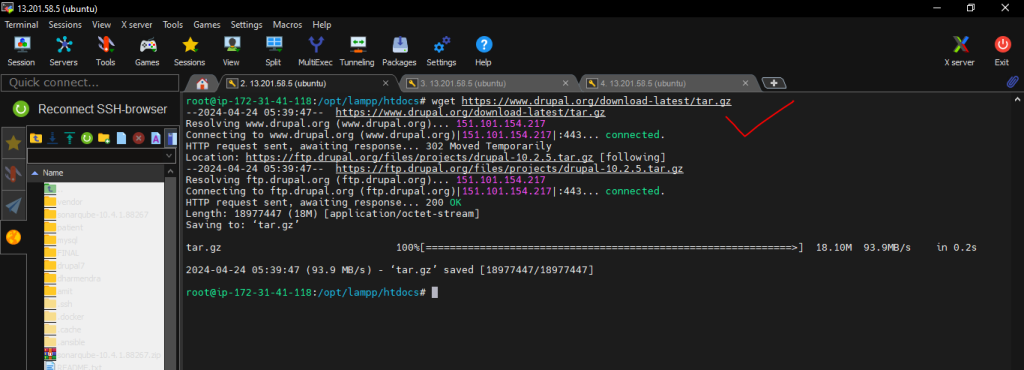
Next to extract the folder using below codmmand
tar -zxvf tar.gz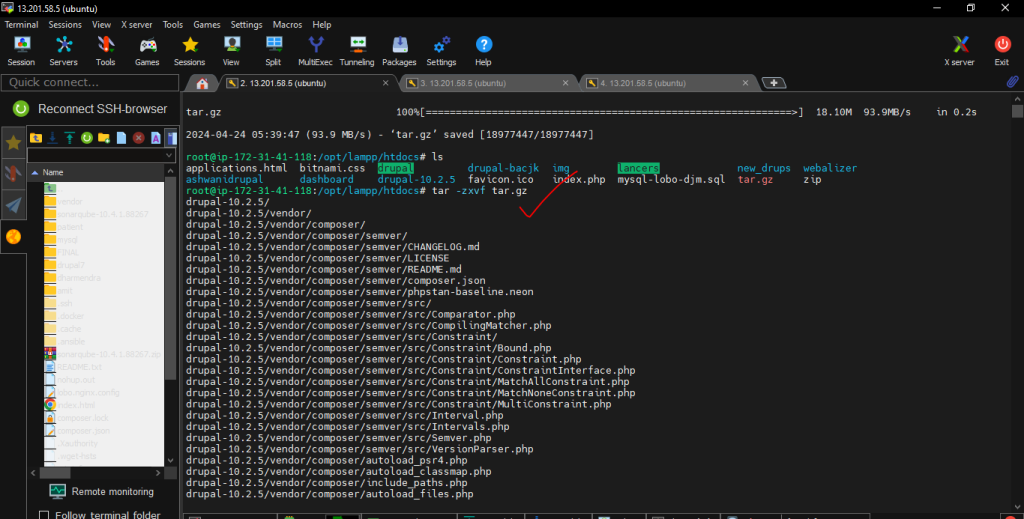
Next go to browser and run your project.
your ip/drupal-10.2.5Next to put your database name and click on save and continue
Database name :- drupal
username :- root
password :- 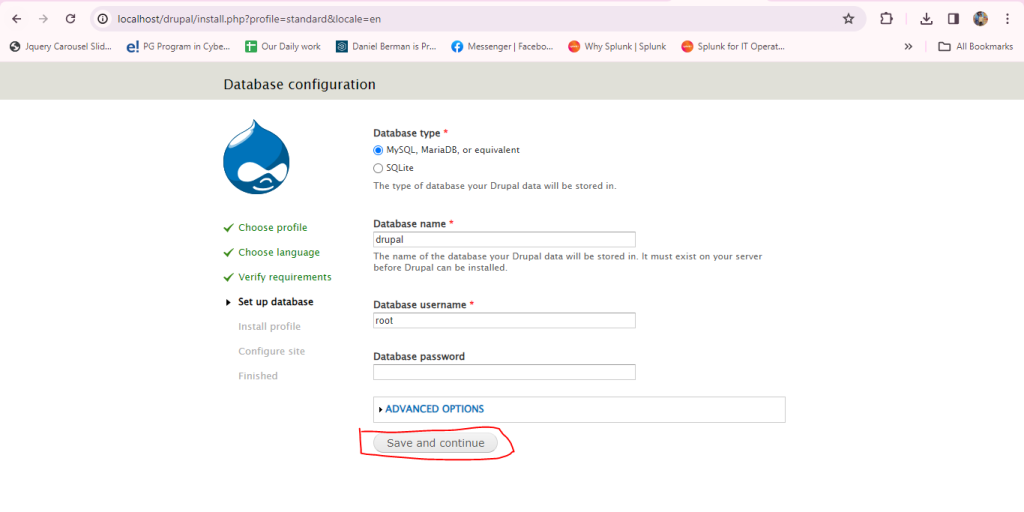
After installing
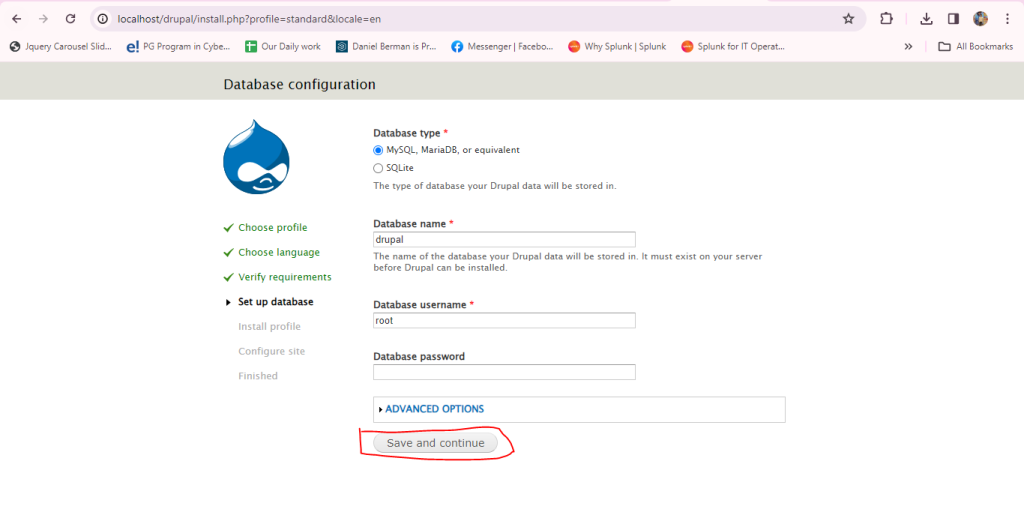
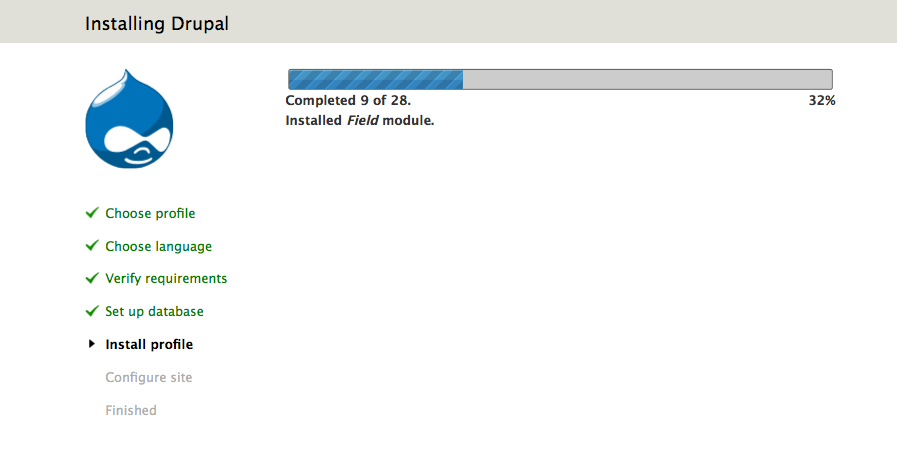
Put your username and email and password as well.
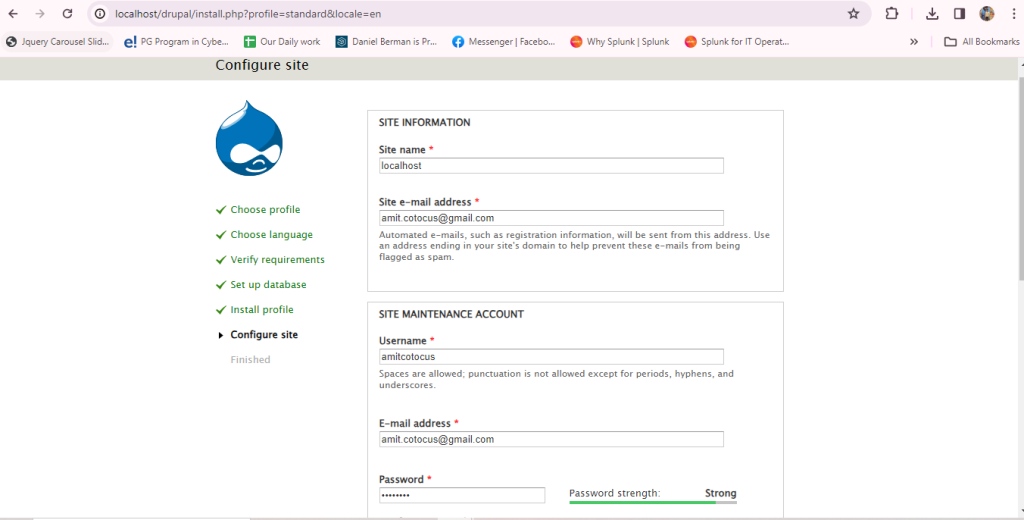
Now drupal setup has been done.
your ip/drupal-10.2.5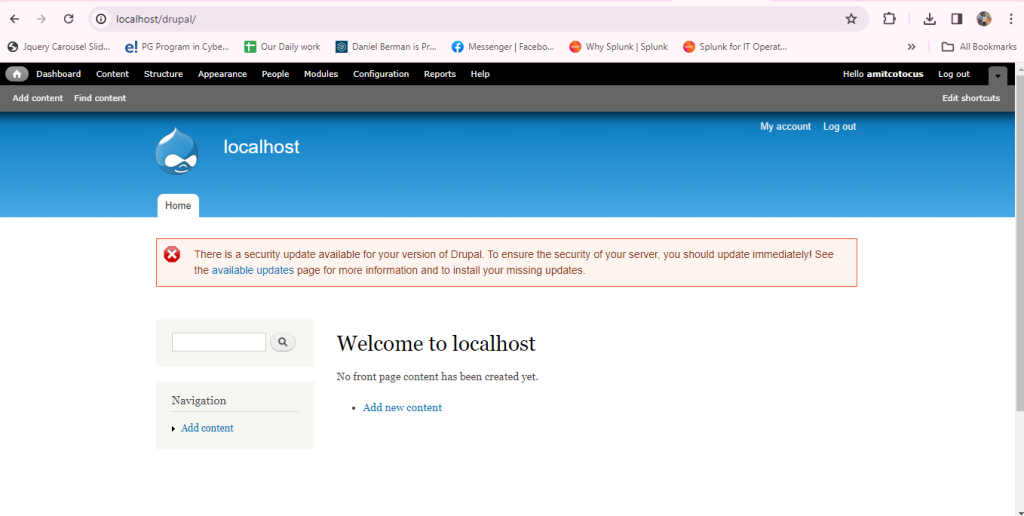
Thanks for learning.