1. ping Command
Tests connectivity to a remote host.
ping wizbrand.com
2. netstat Command
Displays network connections, routing tables, interface statistics, masquerade connections, and multicast memberships.
netstat -tuln
Output: –
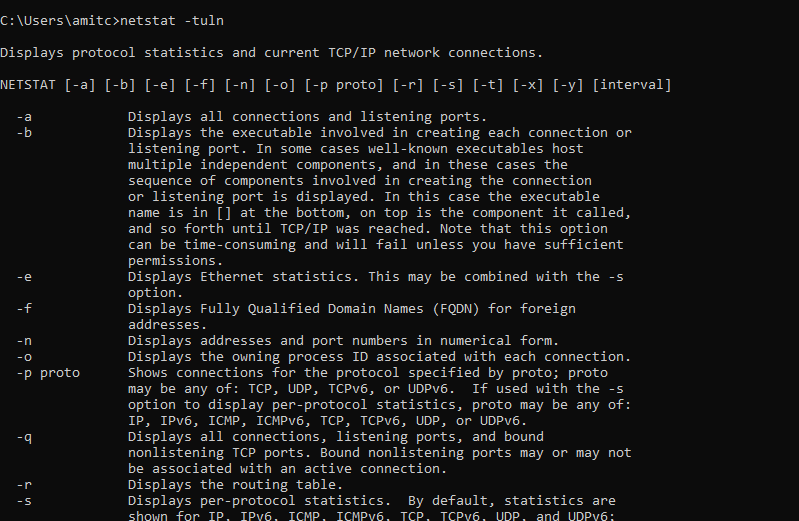
3. ss Command
Displays socket statistics.
Example :-
ss -tuln
4. ifconfig Command
Displays or configures network interfaces.
Example :-
ifconfig5. ip Command
Provides extensive networking information.
Example :-
ip addr show
6. arp Command
Displays the ARP cache.
Example :-
arp -a
Output:-
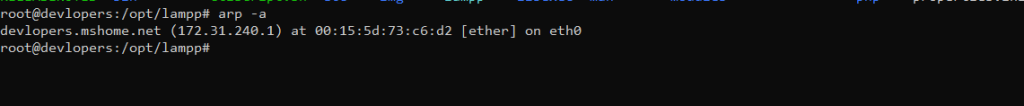
7. route Command
Displays and manipulates the IP routing table.
Example :-
route -n
Output :-
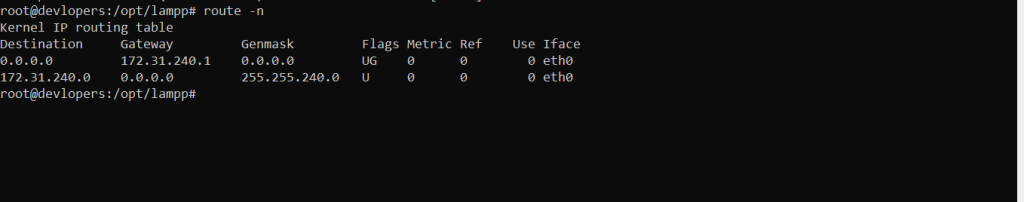
8. dig Command
Performs DNS lookup and displays the response.
Example :-
dig wizbrand.com
Output:-
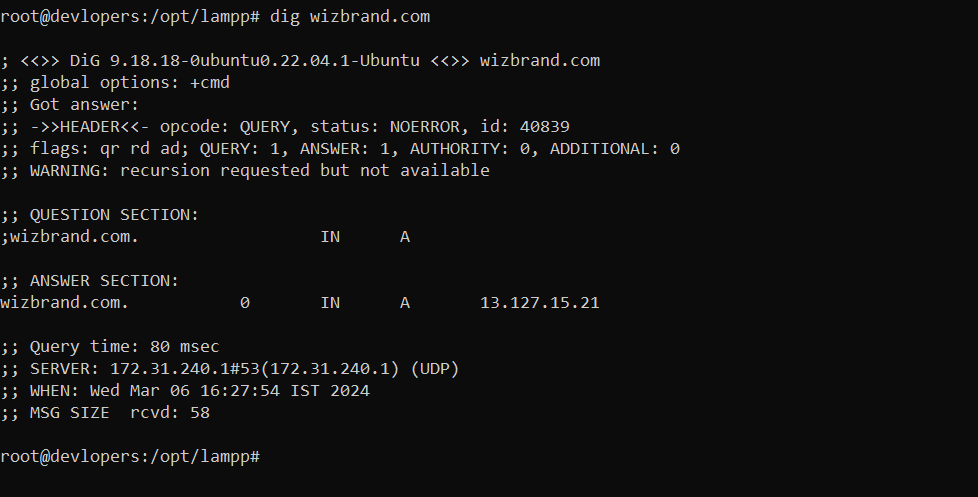
9. host Command
Performs DNS lookup and displays the response.
Example :-
host wizbrand.comOutput:-
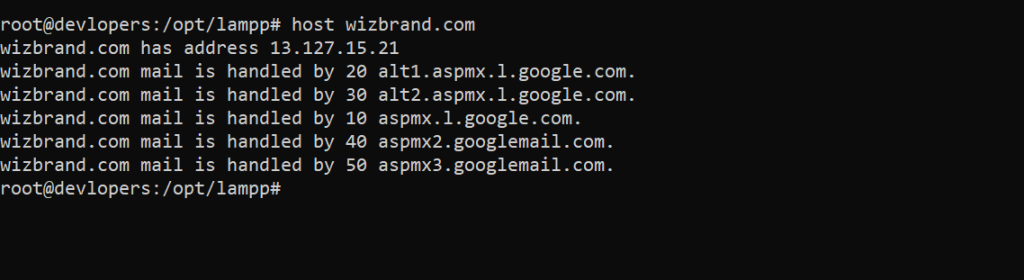
10. uptime Command:
Displays system uptime and load average.
Example :-
uptime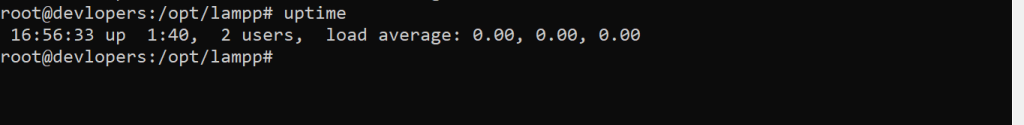
11. free Command
Displays free and used memory in the system.
free -m
Output:-
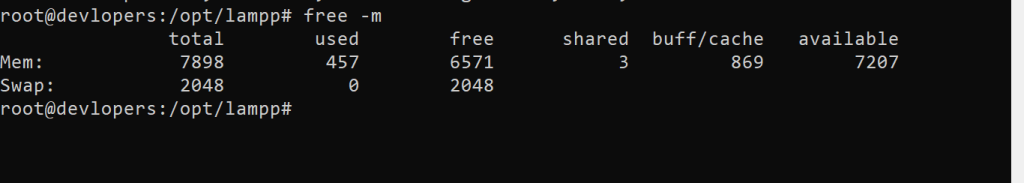
12 df Command
Displays disk space usage.
Example :-
df -h
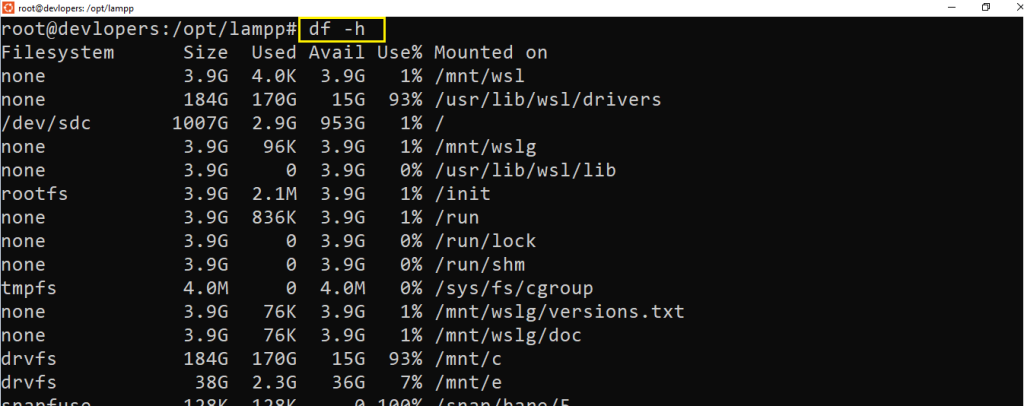
13 du Command
Displays disk usage of files and directories.
Example :-
du -sh htdocsOutput:-
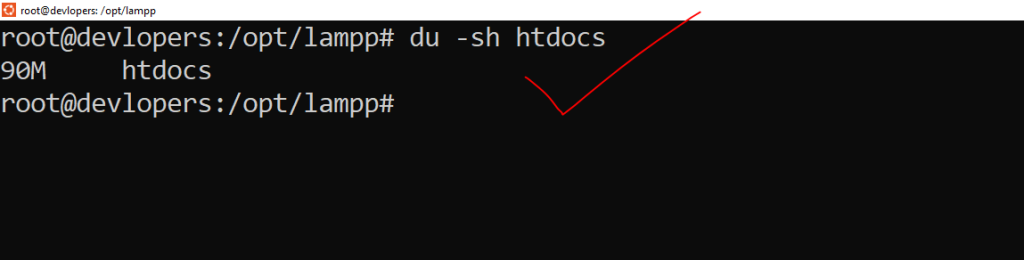
14. ps Command
Displays a snapshot of current processes.
Example:-
ps auxOutput:-
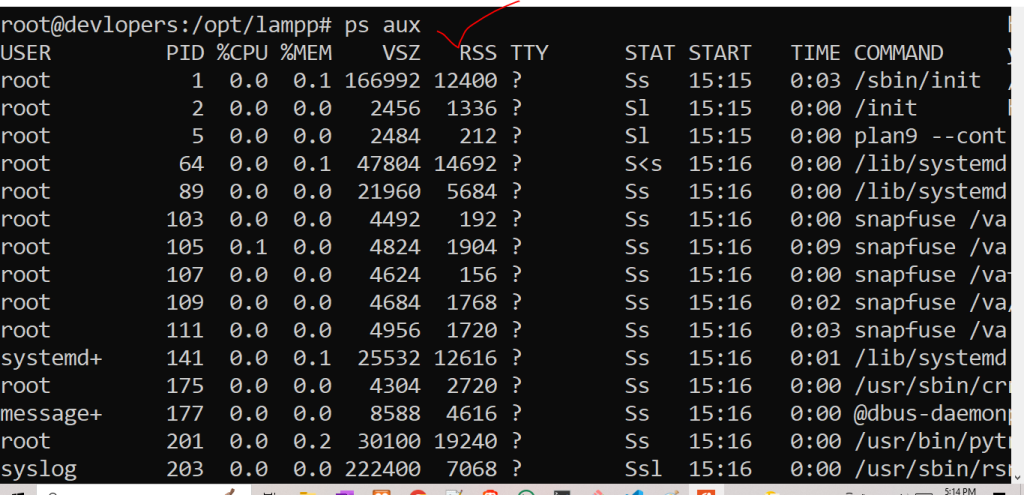
15. top Command
Displays real-time information about system processes and resource usage.
Example:-
top
Output:-
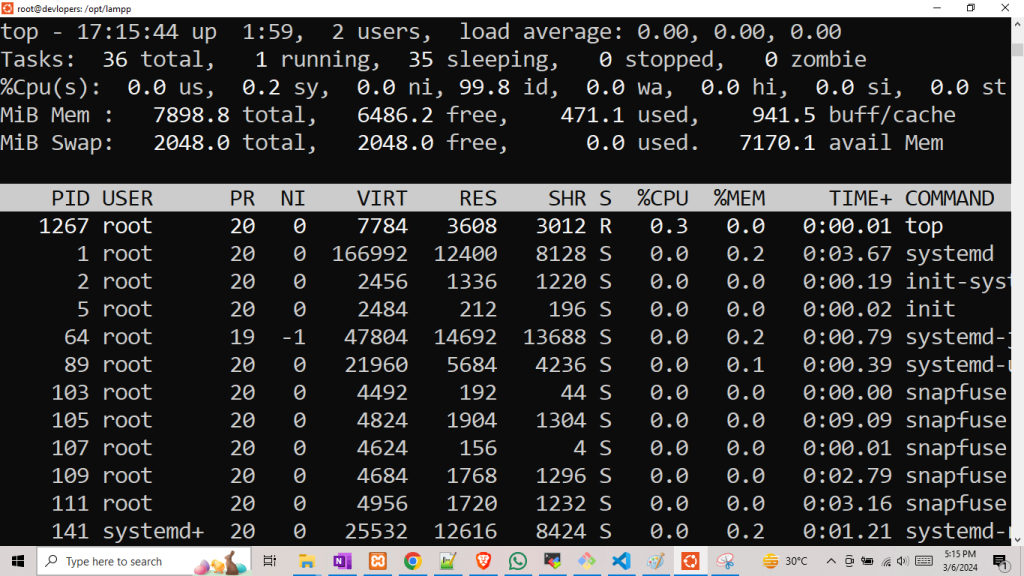
16 htop Command:
Interactive process viewer.
Example :-
htop
Output:-
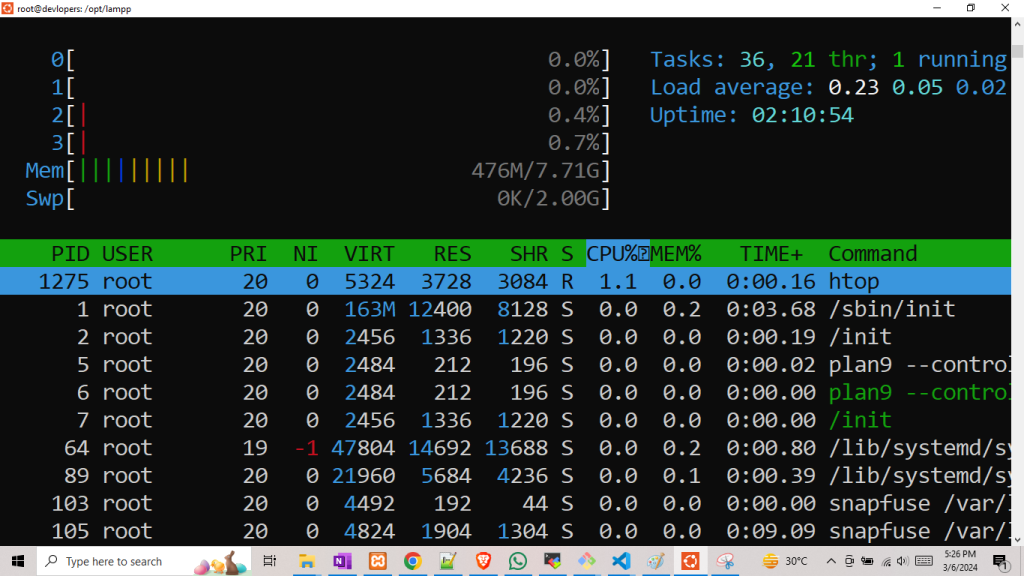
17. lsof Command
Lists open files and the processes that opened them.
lsofOutput:-
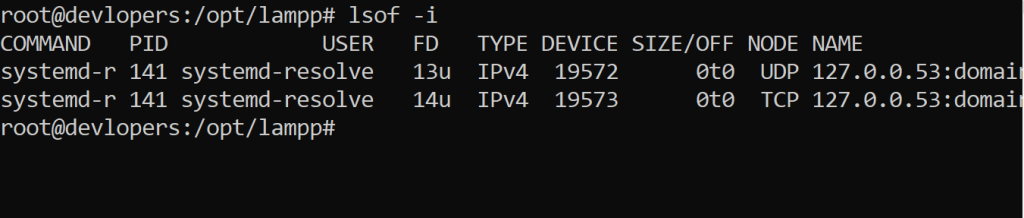
18. strace Command
Traces system calls and signals.
strace -p PID
19. dmesg Command
Displays kernel ring buffer messages
dmesgOutput:-
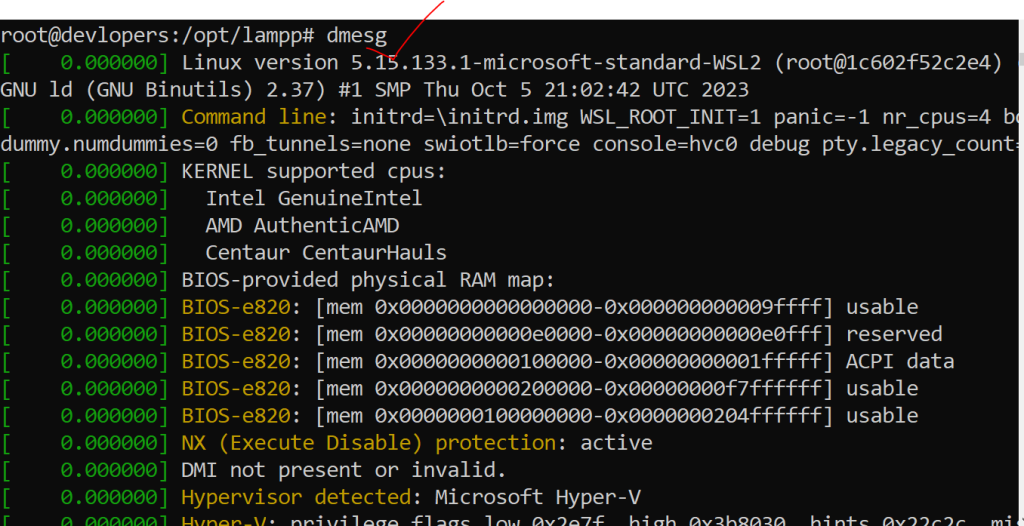
20. journalctl Command
Views system logs (systemd).
Example:-
journalctl -xe
Output:-
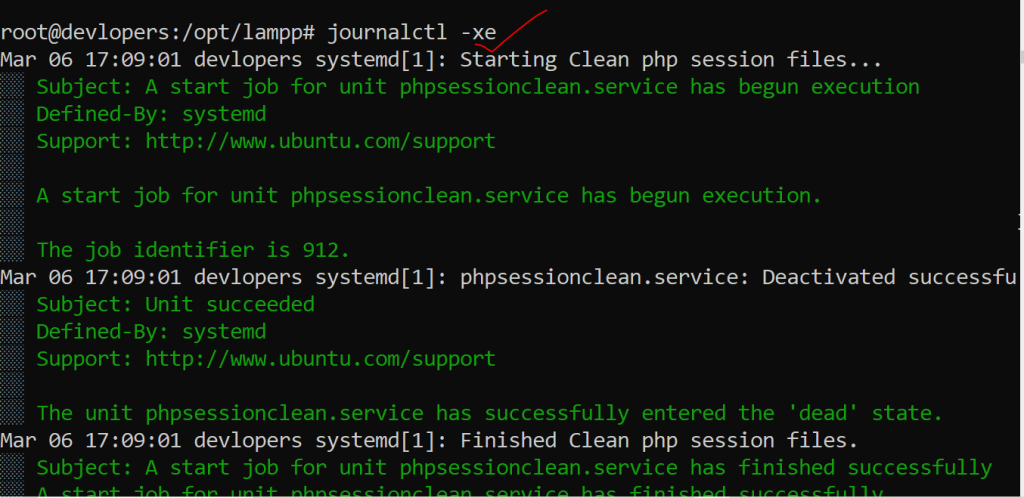
21. lsmod Command
Lists loaded kernel modules
Example:-
lsmod
Output:-
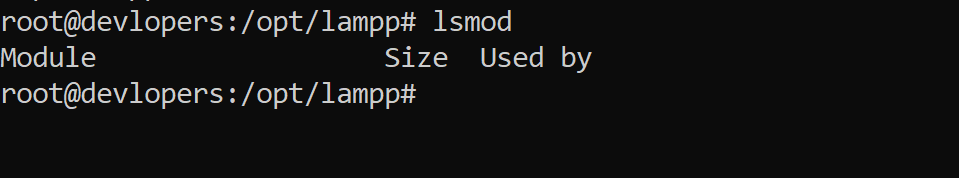
22. tcpdump Command
Captures and displays network packets.
Example:-
tcpdump -i eth0
Output:-
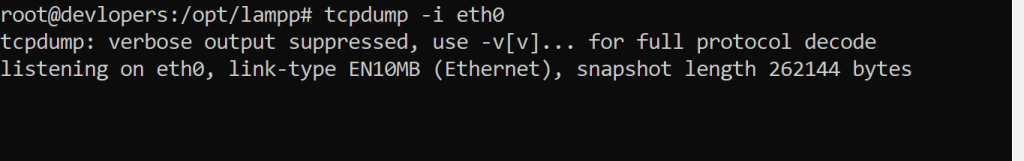
23. iftop Command
Displays bandwidth usage on an interface.
Example:-
iftop -i eth0
Output:-
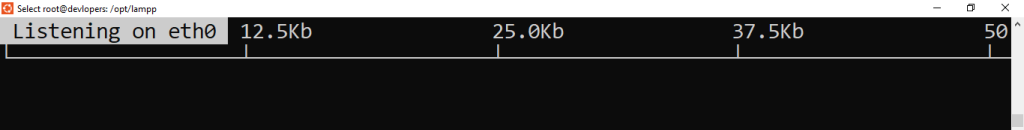
24. nmap Command:
Network exploration tool and security scanner.
nmap -p 1-1000 wizbrand.comOutput:-
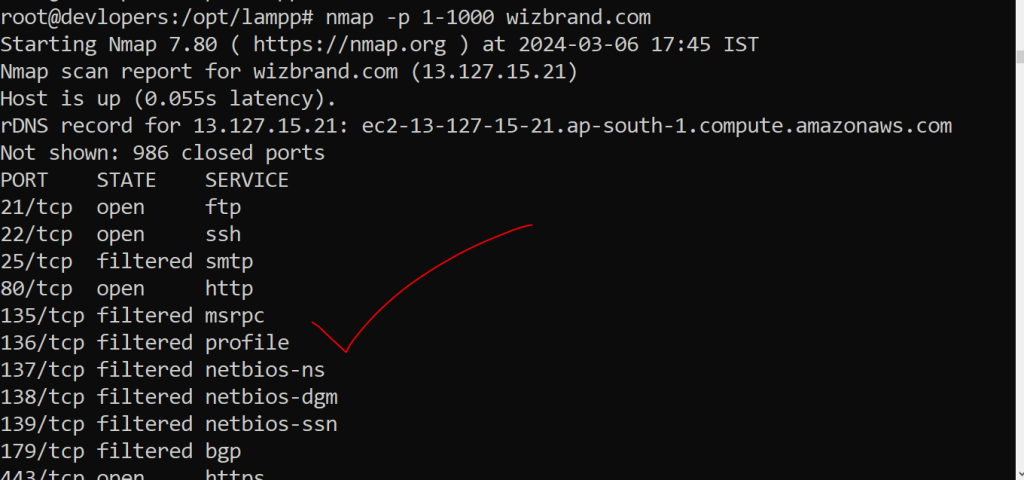
25. route Command
Manually manipulates the IP routing table
route -n
Output:-
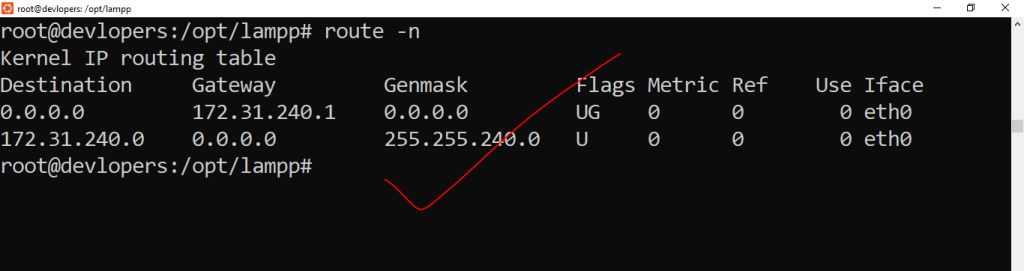
26. vmstat Command
Displays virtual memory statistics.
Example:-
vmstat 1
Output:-
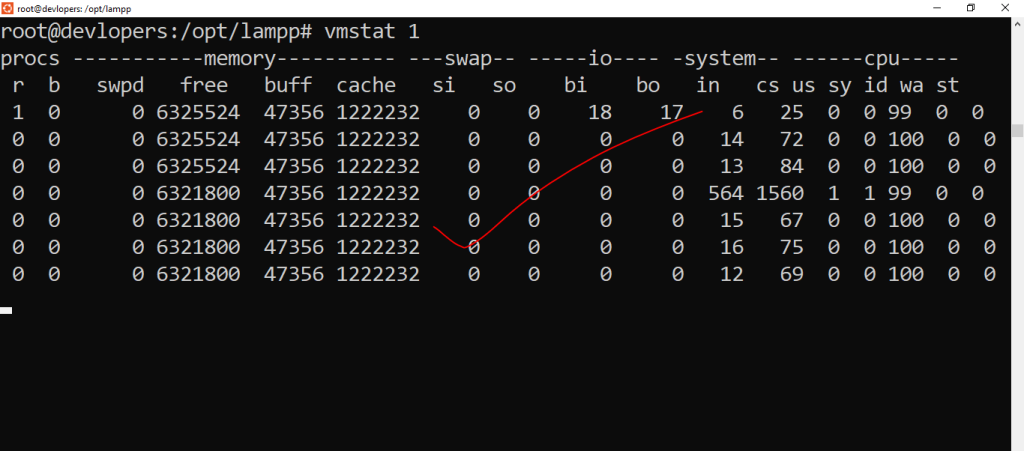
27 sar Command
Collects, reports, and saves system activity information.
Example:-
sar -u 1
Output:-
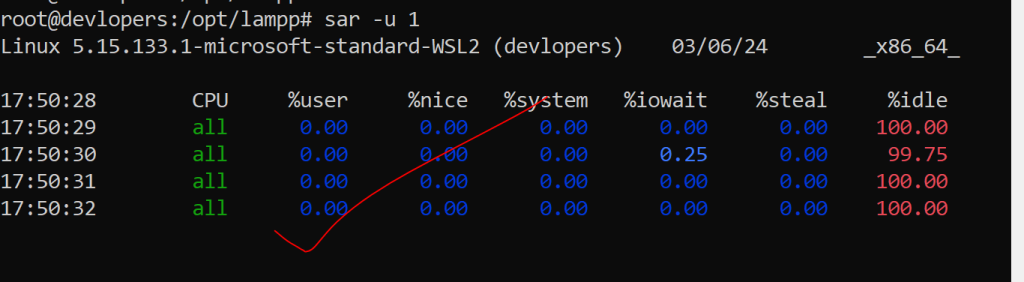
28. lscpu Command
Displays information about the CPU architecture
Example:-
lscpuOutput:-
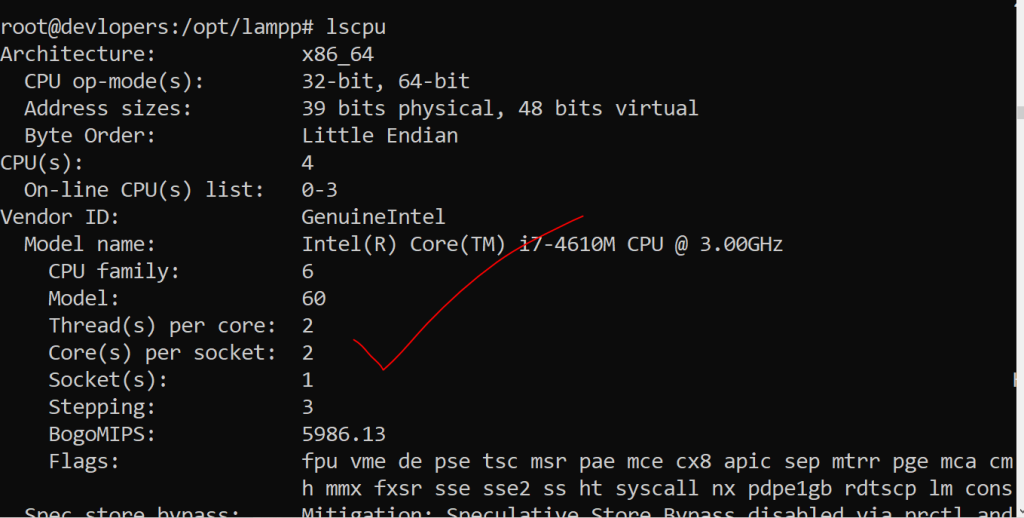
29. lsblk Command
Lists block devices.
Example:-
lsblkOutput:-
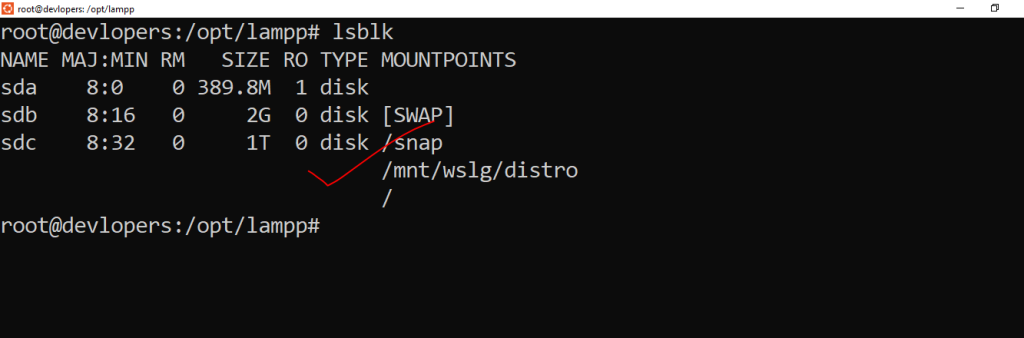
30 lsusb Command
Lists USB devices.
Example:-
lsusbOutput:-
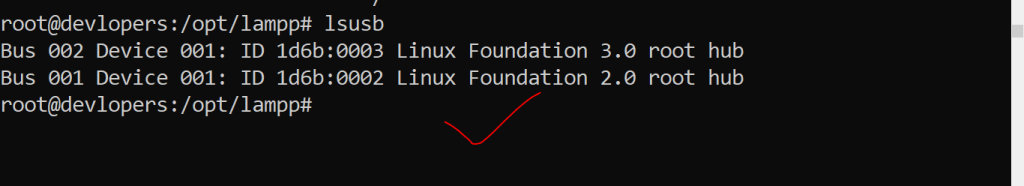
Thanks for reading 👍👍