In this tutorial im going to learn how to convert jpg file to webp file format online free tools by WizBrand tools.
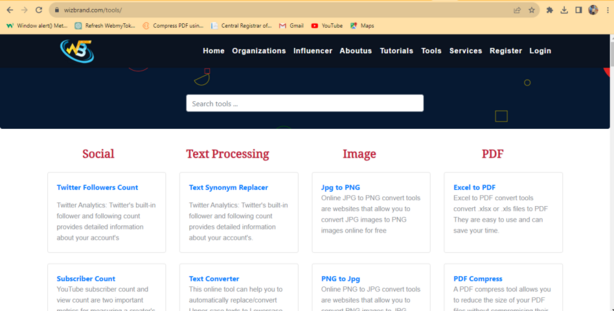
What is Function of JPG to Webp Tool?
A “JPG to WebP” tool refers to a software application or utility that is designed to convert images from the JPEG (Joint Photographic Experts Group) format to the WebP format. Both JPEG and WebP are image formats commonly used for displaying images on the web, but they have different characteristics and advantages.
What are the Benefits of using a JPG to WebP conversion tool:
1. Image Compression and Quality: WebP is a modern image format developed by Google that employs advanced compression techniques. It typically provides smaller file sizes compared to JPEG while maintaining similar image quality. A JPG to WebP tool converts JPEG images into the WebP format, resulting in reduced file sizes without significant loss of visual quality.
2. Improved Web Performance: Smaller image sizes translate to faster web page loading times. Using WebP images can help improve website performance, particularly for users on slow or limited internet connections or mobile devices.
3. Transparency Support: WebP supports both lossy and lossless compression as well as transparency, which allows images to have a variable level of opacity (alpha channel). This is especially useful for images with irregular or non-rectangular shapes that need to blend seamlessly with the website’s background.
4. Animation Capabilities: WebP also supports animated images similar to GIFs, but with potentially smaller file sizes and better compression. Some JPG to WebP tools may also support converting animated GIFs to animated WebP images.
5. Compatibility: While WebP offers advantages, it’s worth noting that not all web browsers support WebP images out of the box. However, major browsers like Google Chrome, Mozilla Firefox, and Microsoft Edge have added support for the WebP format. The JPG to WebP conversion tool may also provide options for generating fallback images in other formats (like JPEG or PNG) for browsers that don’t yet support WebP.
6. Conversion and Optimization: A good JPG to WebP tool should provide options for controlling the level of compression and quality of the resulting WebP images. This allows users to find the right balance between file size and image quality.
7. Batch Processing: Many conversion tools offer batch processing capabilities, allowing you to convert multiple JPG images to WebP format simultaneously. This can be a time-saving feature for optimizing a large number of images.
How Wizbrand’s JPG to Webp tool would help?
Wizbrand’s JPG to Webp tool may be useful in several ways. right here are some viable benefits of the usage of this device:
If you have a collection of JPG photos which you need to combine into a unmarried Webp record, using Wizbrand’s JPG to Webp tool can save you effort and time. as opposed to manually inserting every picture right into a Webp report, you may absolutely add all of the JPG files to the device and permit it do the be just right for you.
How to use it JPG to Webp tool online?
1 step open below url
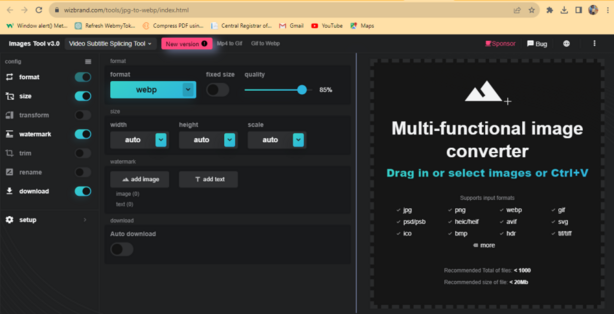
2nd step upload your image an select the image format
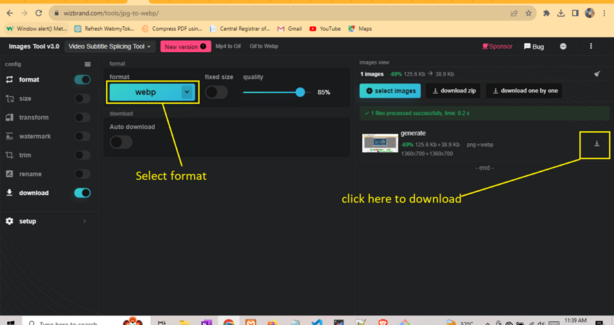
Thanks for reading this 🙂