Digital Asset Management Software :-
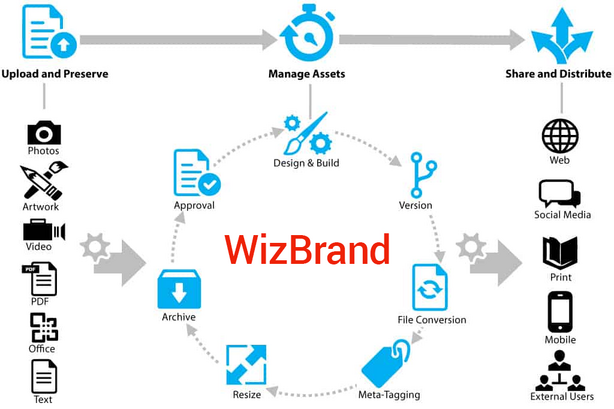
Digital Asset Management (DAM) software is a centralized system for storing, organizing, managing, and distributing digital assets within an organization. Digital assets include images, videos, documents, audio files, graphics, and other media files. DAM software provides a structured and efficient way to store, retrieve, and share these assets, enhancing collaboration, workflow management, and brand consistency.
Digital Asset Management
Features of digital assets management
- Asset Storage and Organization:
- Centralized repository: Store digital assets in a centralized location for easy access.
- Metadata: Attach metadata (descriptive information) to assets for efficient search and retrieval.
- Search and Retrieval:
- Advanced search capabilities: Quickly locate assets using search filters and metadata.
- Tagging and categorization: Organize assets with tags and categories for better organization.
- Collaboration and Workflow:
- Version control: Manage different versions of assets to track changes over time.
- Collaboration tools: Facilitate collaboration among team members, allowing them to work on and share assets.
- Security and Access Control:
- Permissions and access control: Set user roles and permissions to control who can access, edit, or download assets.
- Digital rights management (DRM): Manage and protect intellectual property rights associated with digital assets.
- Distribution and Sharing:
- Shareable links: Generate links to share assets internally or externally.
- Embedding: Embed assets in websites, documents, or other platforms.
- Integration:
- API support: Integrate with other software tools and systems through Application Programming Interfaces (APIs).
- Connectors: Integration with other tools such as content management systems (CMS), project management tools, or creative software.
- Analytics and Reporting:
- Usage tracking: Monitor how assets are being used and accessed.
- Reporting tools: Generate reports on asset performance and usage.
- Scalability:
- Handle large volumes of assets: Scalable architecture to accommodate growing collections of digital assets.
- Brand Management:
- Brand guidelines: Ensure brand consistency by storing and distributing approved brand assets.
- Templating: Create templates for consistent use of branded materials.

List Top Digital Asset Management Websites
- Wizbrand :- WizBrand is one of the best platform for Digital Assets management sofware where you can create organisation and invite member create project and assigned url to do work on you and lots having features, and WizBrand using 128 Bit SSL encryption so that why its very secure software for use.
- Acquia DAM :- Acquia DAM, formerly Widen Collective, can benefit marketing and creative teams, as it offers a central repository for rich media files. The platform uses cloud-based architecture, load balancers and microservices to let teams scale up or down to meet their needs.
- Brandfolder :- Brandfolder’s cloud-first system offers marketing teams a single source of truth for their digital assets and lets them share assets internally and with external partners. This product can help marketers organize, manipulate, distribute and analyze digital assets, and lets external users quickly access content.
- Bynder :- Bynder is a cloud-native DAM platform that offers subscription-based services. The tool targets creative and marketing teams in advertising agencies, small marketing groups and large enterprises. Bynder helps these teams collaborate in the cloud, quickly produce rich media and deliver digital assets to marketing channels.
- Integrate with your favourite tools – Showcase your top tools in the integrated user section, allowing users to utilize these tools and provide valuable feedback based on their experiences.
Tools :-
- PNG to Jpg
- Excel to PDF
- Text Converter
- Subscriber Count
- Twitter Followers Count
- Web-Page Size Checker
- SocialMedia Images
- Jpg to PNG
- PDF Compress
- Text Synonym Replacer
DAM systems are designed to scale with the growing volume of digital assets within an organization. The choice of DAM software depends on the specific needs and requirements of the organization, such as the size of the digital asset library, collaboration needs, and integration preferences.