In this tutorial, we will discuss the standard practice of storing MySQL database files in Linux. By default, MySQL stores its data files in a specific directory, but it is possible to customize the storage location based on your requirements. We assume that you have already installed MySQL on your Linux system.
This file Located in the section [mysqld] in the configuration file. This section contains MySQL. By default, MySQL stores data files in the /var/lib/mysql directory.
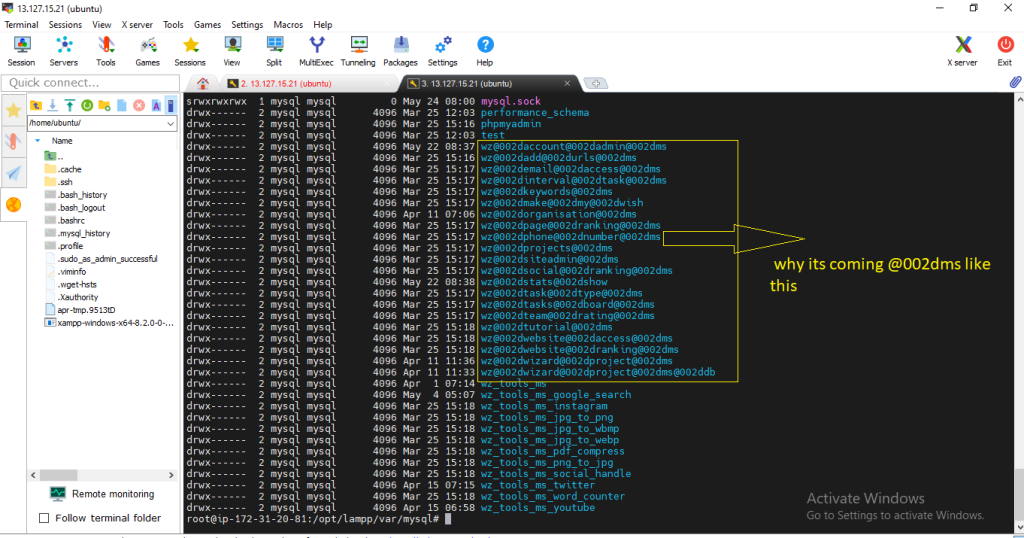
Error :- wz@002dtask@002dtype@002dms
wz@002dtask@002dtype@002dms why this types of name store in databaseThis types of name wz@002dtask@002dtype@002dms showing database name whatever i used to store data. if you want to remove “wz@002dtask@002dtype@002dms” this types of name then you can use as like this “wz_task_type_ms”.
Solution :-
wz@002dtask@002dtype@002dms instead of wz_task_type_msAter using above types then your data showing below like this.
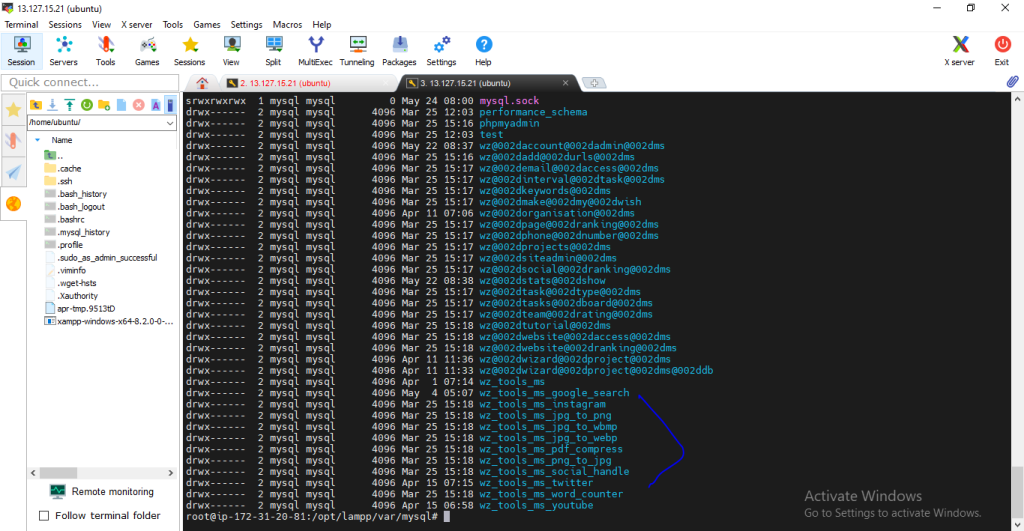
Conclusion:-
Congratulations! You have learned how to store MySQL database files in Linux. By default, MySQL stores its data in the /var/lib/mysql directory, but you can customize the location by modifying the MySQL configuration file. If you choose to move the existing data to a new directory, ensure to follow the appropriate steps and maintain proper permissions. Remember to adjust the commands and paths based on your specific setup.
[…] Where is the actual data in a mysql db stored on a linux machine? […]