If you need to upload a large database to phpMyAdmin using a command-line interface, you can use the mysql command to import the database dump file directly into MySQL. Here’s how you can do it:
1st step go to below directory
C:\xampp\mysql\binAnd type below command
cmd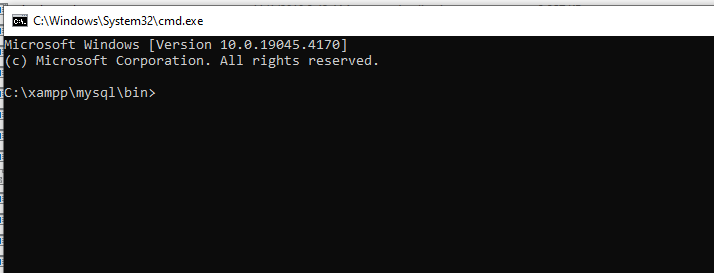
Then put below command
mysql -u root lobo< C:\Users\amitc\Downloads\lobo.mysql.2024-03-08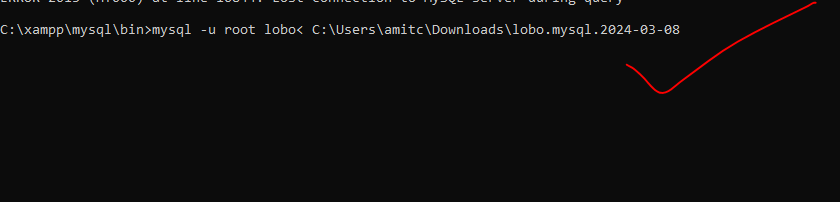
Now lets check to phpmyadmin and check the table is imported or not.
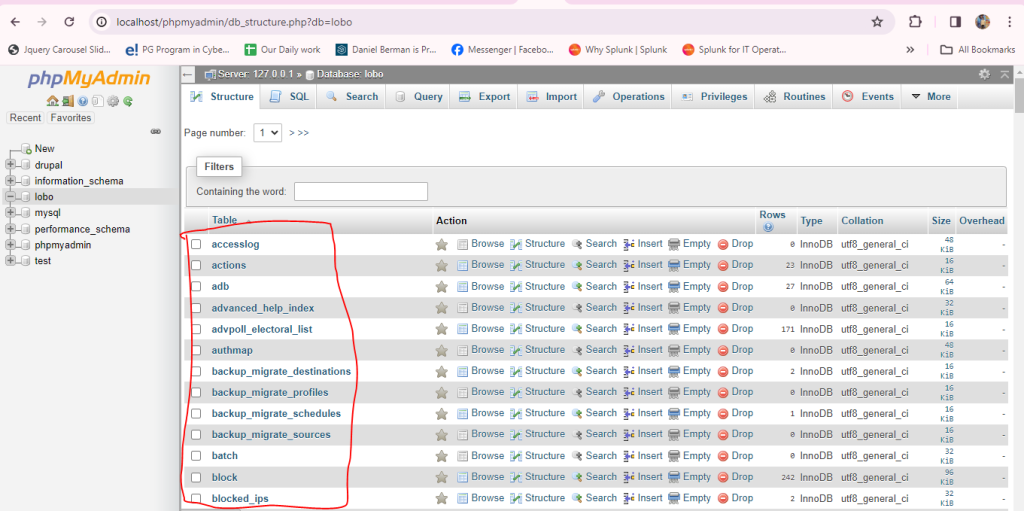
Now table is imported successfully.